Difference between revisions of "Oracle 12c (12.1) Standalone Database Installation on Oracle Linux 6"
Jump to navigation
Jump to search
| Line 1: | Line 1: | ||
* Download the installation files from http://www.oracle.com/technetwork/database/enterprise-edition/downloads/index.html | * Download the installation files from http://www.oracle.com/technetwork/database/enterprise-edition/downloads/index.html | ||
| − | |||
* Click Next. | * Click Next. | ||
https://lh6.googleusercontent.com/-vVWyGjnx2Tg/Uc9uOj5cAiI/AAAAAAAAXdQ/7MB_K5d2sSk/s600/12c_1.png | https://lh6.googleusercontent.com/-vVWyGjnx2Tg/Uc9uOj5cAiI/AAAAAAAAXdQ/7MB_K5d2sSk/s600/12c_1.png | ||
| − | |||
* Select '''Skip software update'''. | * Select '''Skip software update'''. | ||
https://lh3.googleusercontent.com/-l1bzZyJBJCo/Uc9uQjGRAZI/AAAAAAAAXek/QcWBTHKlGA8/s600/12c_2.png | https://lh3.googleusercontent.com/-l1bzZyJBJCo/Uc9uQjGRAZI/AAAAAAAAXek/QcWBTHKlGA8/s600/12c_2.png | ||
Revision as of 18:38, 29 June 2013
- Download the installation files from http://www.oracle.com/technetwork/database/enterprise-edition/downloads/index.html
- Click Next.
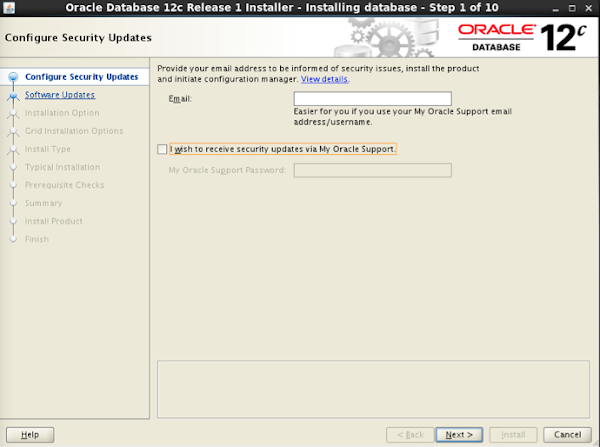
- Select Skip software update.
