Difference between revisions of "XTerm on Windows using Putty and XMing"
Jump to navigation
Jump to search
| Line 4: | Line 4: | ||
* XMing http://sourceforge.net/projects/xming/ | * XMing http://sourceforge.net/projects/xming/ | ||
| − | == Install and Configure | + | == Install and Configure XMing == |
* Double-chick on the downloaded binary to start installation. | * Double-chick on the downloaded binary to start installation. | ||
* Follow all the instruction steps. | * Follow all the instruction steps. | ||
| Line 16: | Line 16: | ||
https://lh3.googleusercontent.com/-ox9mg1LBOmo/UwuMCzSHnPI/AAAAAAAAdV4/8lV0SY3Clfs/w500-h388-no/xterm3.png | https://lh3.googleusercontent.com/-ox9mg1LBOmo/UwuMCzSHnPI/AAAAAAAAdV4/8lV0SY3Clfs/w500-h388-no/xterm3.png | ||
| + | == Configure Putty == | ||
| + | * In Putty, for the connection that requires Xterm, make sure that "Enable X11 forwarding" is checked with :0.0 in the X display location. | ||
| + | https://lh5.googleusercontent.com/-PW61ohCGEZc/UwuOA-pHr9I/AAAAAAAAdWY/17irpsACQZo/w467-h449-no/xterm4.png | ||
| − | + | * Export DISPLAY=Host:0.0 where Host is the Windows host name or IP address. | |
| − | + | https://lh3.googleusercontent.com/-8p_6FYS85jA/UwuOA4tlx_I/AAAAAAAAdWc/u3ogK0MgU74/w254-h56-no/xterm5.png | |
| − | + | * Launch XTerm app. | |
| − | |||
| − | |||
| − | |||
| − | |||
| − | |||
| − | |||
| − | |||
| − | |||
| − | |||
Revision as of 13:24, 24 February 2014
Downloads
- Putty http://www.chiark.greenend.org.uk/~sgtatham/putty/download.html
- XMing http://sourceforge.net/projects/xming/
Install and Configure XMing
- Double-chick on the downloaded binary to start installation.
- Follow all the instruction steps.
- Once installation is completed, start XLaunch.
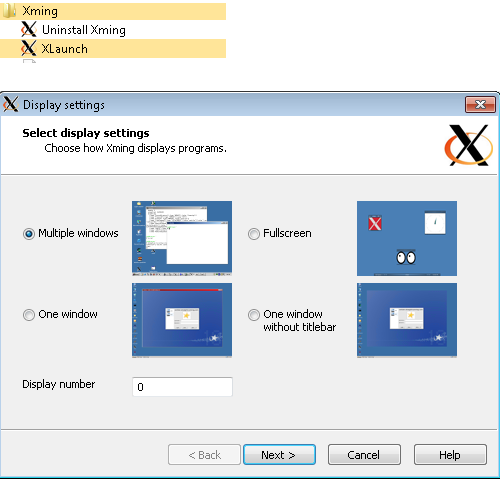
- Make sure "No Access Control" is checked.
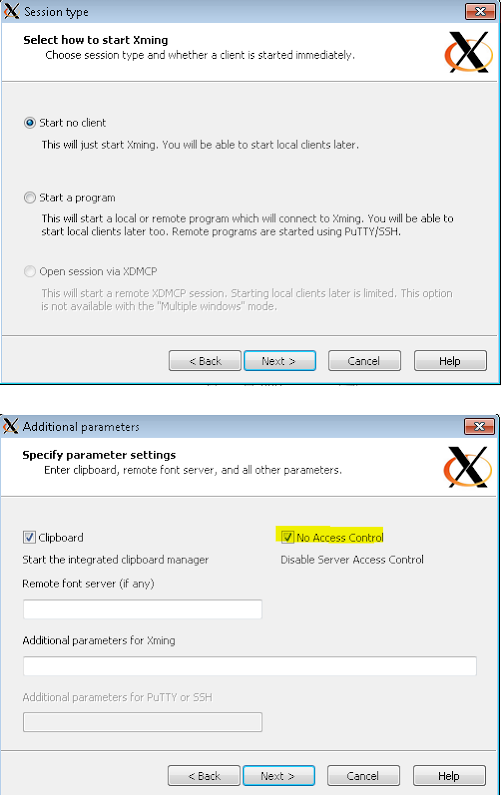

Configure Putty
- In Putty, for the connection that requires Xterm, make sure that "Enable X11 forwarding" is checked with :0.0 in the X display location.

- Export DISPLAY=Host:0.0 where Host is the Windows host name or IP address.

- Launch XTerm app.