XTerm on Windows using Putty and XMing
Jump to navigation
Jump to search
Downloads
- Putty http://www.chiark.greenend.org.uk/~sgtatham/putty/download.html
- XMing http://sourceforge.net/projects/xming/
Install and Configure Xming
- Double-check on the installation binary.
- Follow the all the instruction steps.
- Once installation is completed, start XLaunch.
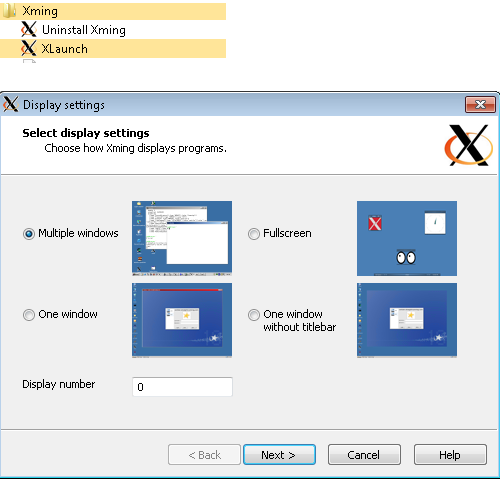
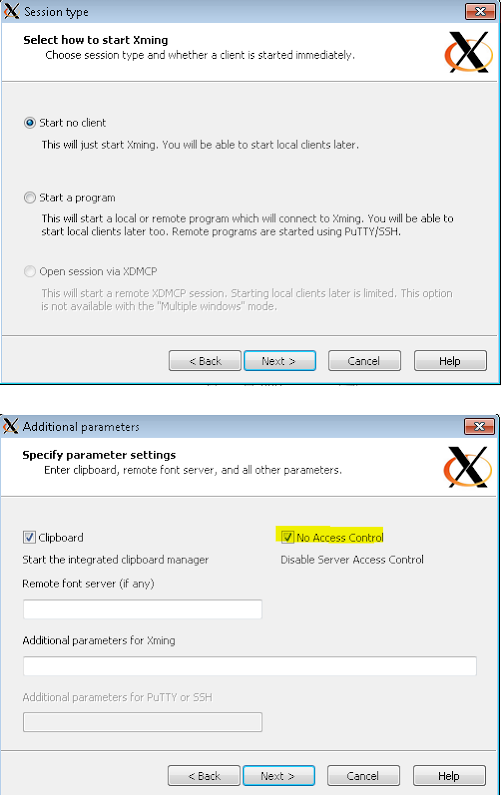

In Putty, for the connection that requires Xterm, make sure that Enable X11 forwarding is checked with :0.0 in the X display location.
export DISPLAY to the Windows IP address.
then xterm should work.