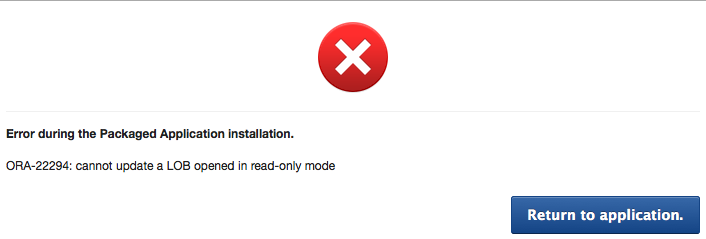If for some reason, you could not install the APEX sample packaged application via Application Builder > Packaged Applications interface, you have an option of installing it by importing the SQL script (fxxxx.sql).
In my case, when installing via the Packaged Applications interface, I got the following error:
While working with DBA and Oracle support to resolve the root cause of this issue, I’ve found that the installation script (like export file) of the packaged applications comes with the APEX installation files under apex/core/packaged_apps
ICHAMMA1:packaged_apps$ pwd /Users/ichamma1/Downloads/apex/core/packaged_apps ICHAMMA1:packaged_apps$ grep "prompt APPLICATION" *.sql f7000.sql:prompt APPLICATION 7000 - Online Marketing Campaign Calendar f7010.sql:prompt APPLICATION 7010 - Decision Manager*** f7020.sql:prompt APPLICATION 7020 - Asset Manager* f7050.sql:prompt APPLICATION 7050 - Opportunity Tracker *** f7060.sql:prompt APPLICATION 7060 - Bug Tracking*** f7090.sql:prompt APPLICATION 7090 - Group Calendar *** f7100.sql:prompt APPLICATION 7100 - Artwork Catalog*** f7120.sql:prompt APPLICATION 7120 - Expertise Tracker*** f7130.sql:prompt APPLICATION 7130 - Community Requests *** f7140.sql:prompt APPLICATION 7140 - Incident Tracking*** f7150.sql:prompt APPLICATION 7150 - Systems Catalog*** f7170.sql:prompt APPLICATION 7170 - Customer Tracker*** f7190.sql:prompt APPLICATION 7190 - Issue Tracker*** f7220.sql:prompt APPLICATION 7220 - P-Track*** f7230.sql:prompt APPLICATION 7230 - Data Model Repository Viewer* f7240.sql:prompt APPLICATION 7240 - Checklist Manager*** f7250.sql:prompt APPLICATION 7250 - Data Reporter*** f7270.sql:prompt APPLICATION 7270 - APEX Application Archive*** f7280.sql:prompt APPLICATION 7280 - Survey Builder *** f7290.sql:prompt APPLICATION 7290 - Meeting Minutes*** f7300.sql:prompt APPLICATION 7300 - Use Case Status*** f7600.sql:prompt APPLICATION 7600 - Sample Access Control* f7610.sql:prompt APPLICATION 7610 - Sample Build Options* f7650.sql:prompt APPLICATION 7650 - Go Live Check List*** f7800.sql:prompt APPLICATION 7800 - Brookstrut Sample Application *** f7810.sql:prompt APPLICATION 7810 - Sample Reporting*** f7820.sql:prompt APPLICATION 7820 - Sample Calendar*** f7830.sql:prompt APPLICATION 7830 - Sample Charts*** f7840.sql:prompt APPLICATION 7840 - Sample Dynamic Actions*** f7850.sql:prompt APPLICATION 7850 - Sample Data Loading*** f7860.sql:prompt APPLICATION 7860 - Sample Master Detail*** f7870.sql:prompt APPLICATION 7870 - Sample Forms and Grid Layout*** f7880.sql:prompt APPLICATION 7880 - Sample Search*** f7890.sql:prompt APPLICATION 7890 - Feedback *** f7900.sql:prompt APPLICATION 7900 - Sample Dialog*** f7910.sql:prompt APPLICATION 7910 - Sample Trees*** f7920.sql:prompt APPLICATION 7920 - Sample Lists*** f7930.sql:prompt APPLICATION 7930 - Sample Wizards*** f7940.sql:prompt APPLICATION 7940 - Sample Collections*** f7950.sql:prompt APPLICATION 7950 - Sample Time Zones* f7960.sql:prompt APPLICATION 7960 - Sample File Upload and Download*** f7980.sql:prompt APPLICATION 7980 - Sample RESTful Services*** f8950.sql:prompt APPLICATION 8950 - Sample Database Application
The installation is just simple as importing this script file (Application Builder > Import) or run from the SQL Plus (with proper security setup).